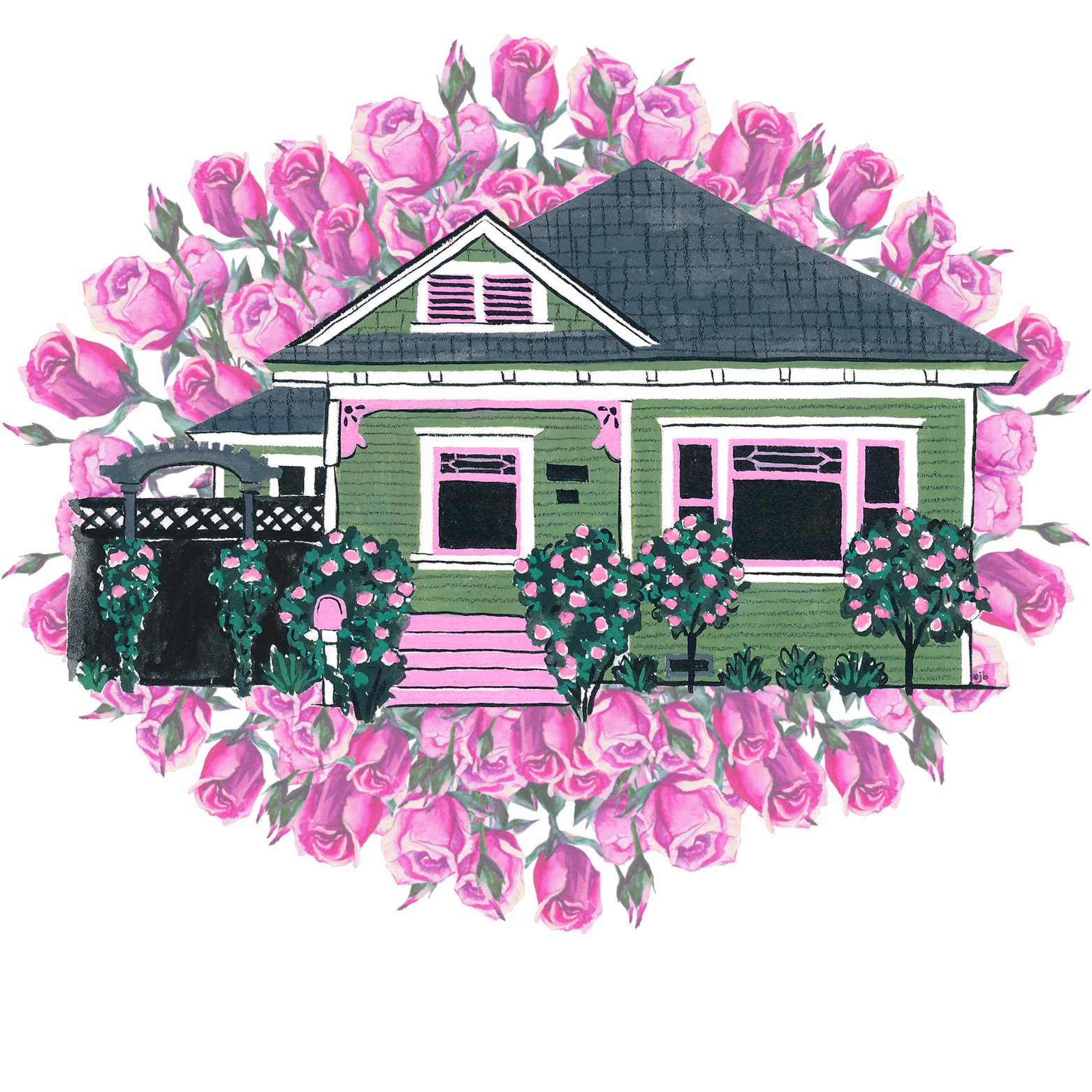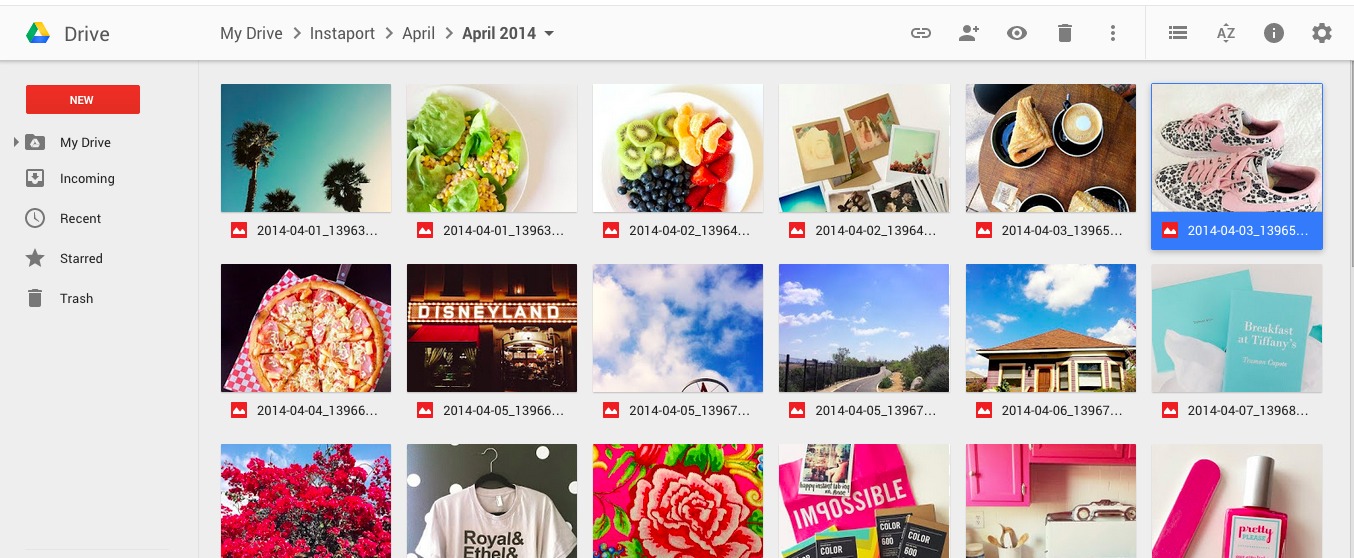Gadchick: Organize Your Instagram Photos with Instaport
There are thousands of photos on my phone but my favorite ones make it to Instagram. I usually end up digging through those thousands just to find the one I edited or email it to myself, save it, and even then it sits on my desktop for weeks before I organize it. I discovered Instaport last year and on the last day of every month, iCal reminds me to take a few minutes from browsing Pinterest and do something productive- save and organize my photos from Instagram.
I use Google Drive, but this will work with any storage. I trust Google with my email, why wouldn't I trust them with my photos? Plus with Drive you can buy more storage if needed. I made a folder specifically for Instaport. I made mine for each month and individually titled the folders by year. I remember when things happen in seasons and it's easier for me to go back to. Do whatever you want! Instaport will download photos with specific hashtags, photos by date, videos, all of your photos. This comes in handy when deleting an Instagram account but still save your photos.
Once the folder downloads to your computer (find it in desktop or under downloads), drag and drop it to the folder you want. That's it! You've saved yourself time and a headache and hopefully storage space from your computer and phone. I'm not working with Instaport, I just really love their service!